You’re about to embark on an insightful journey that demystifies the key differences between BreadWallet and Mycelium. Both acclaimed for their robust security, user-friendly interfaces and unique features, these two digital wallets set the bar high in the realm of crypto storage solutions. In ‘Understanding the Differences: BreadWallet vs Mycelium’, you’ll gain a comprehensive overview on their significant functionalities and find detailed comparisons which will aid you in making an informed decision when choosing between these two wallets. This comparative analysis can be your resourceful guide as you navigate the intricate world of cryptocurrencies.

Basic Overview of BreadWallet and Mycelium
As the world of cryptocurrencies continues to grow, so does the need for reliable and secure wallets. In this article, we’ll take an in-depth look at two popular options: BreadWallet and Mycelium.
What is BreadWallet?
BreadWallet, often simply referred to as BRD, is a popular mobile cryptocurrency wallet. It was first introduced in 2015 and has become known for its user-friendly interface and an impressive level of security. Primarily designed for beginners, it’s ideal for those new to the world of cryptocurrencies and require a simple but effective wallet solution.
Key Features of BreadWallet
BreadWallet offers a range of features that enhance its usability and security. These include user-controlled private keys, meaning that you have full control over your funds. It also comes with a simplified payment verification (SPV) mechanism that allows users to verify their transactions without needing a full copy of the blockchain. Additionally, it includes an easy-to-use recovery system, ensuring you have a safety net if something should go wrong.
What is Mycelium?
Mycelium is another widely used mobile cryptocurrency wallet, recognized for its advanced features and robust security measures. It’s mainly geared towards more experienced users who need in-depth control and customization over their transactions. Mycelium has been around since 2008, making it one of the oldest mobile crypto wallets in existence.
Key Features of Mycelium
Mycelium offers a wealth of features that cater to its advanced user base. These include full control over private keys, detailed transaction information, and hardware wallet support. Moreover, it has integrated marketplace features that allow users to trade cryptocurrencies directly within the app. It also supports multiple account types, making it a highly versatile solution.
The User Interface
As with any application, the user interface plays a direct role in how you interact with these digital wallets.
Design and Usability of BreadWallet
BreadWallet is widely praised for its clean, uncluttered design. With its focus on ease-of-use, it keeps the number of features and options to a minimum, making it incredibly user-friendly. The main screen simply shows your balance and transaction history, with options to send or receive funds with just a few taps.
Navigation in BreadWallet
Navigation in BreadWallet is straightforward. The navigation bar at the bottom of the screen gives you quick access to your wallet, menu settings, and transaction options. Entering details for transactions is a breeze, with clear prompts leading you through the entire process.
Design and Usability of Mycelium
Mycelium’s interface is aesthetically pleasing, but can be intimidating to new users due to its emphasis on advanced features. However, it provides much more detailed information compared to BreadWallet, including comprehensive transaction data and rich graphs.
Navigation in Mycelium
Navigating Mycelium involves a steeper learning curve than BreadWallet. The app’s main screen displays your balance and transaction history along with a plethora of features tucked within the menu options. Although it’s more complex, this setup offers a high level of flexibility and functionality for advanced users.
Supported Cryptocurrencies
Both BreadWallet and Mycelium support a range of cryptocurrencies, although there are some differences in their offerings.
Cryptocurrencies Supported by BreadWallet
BreadWallet primarily supports Bitcoin, the largest and most well-known cryptocurrency. However, it also offers support for a number of other popular cryptocurrencies, including Bitcoin Cash and Ethereum.
Cryptocurrencies Supported by Mycelium
Mycelium, on the other hand, is predominantly a Bitcoin-only wallet, with extensive support for this specific cryptocurrency. While it does support Ethereum, it does not support as broad a range of other currencies as BreadWallet.
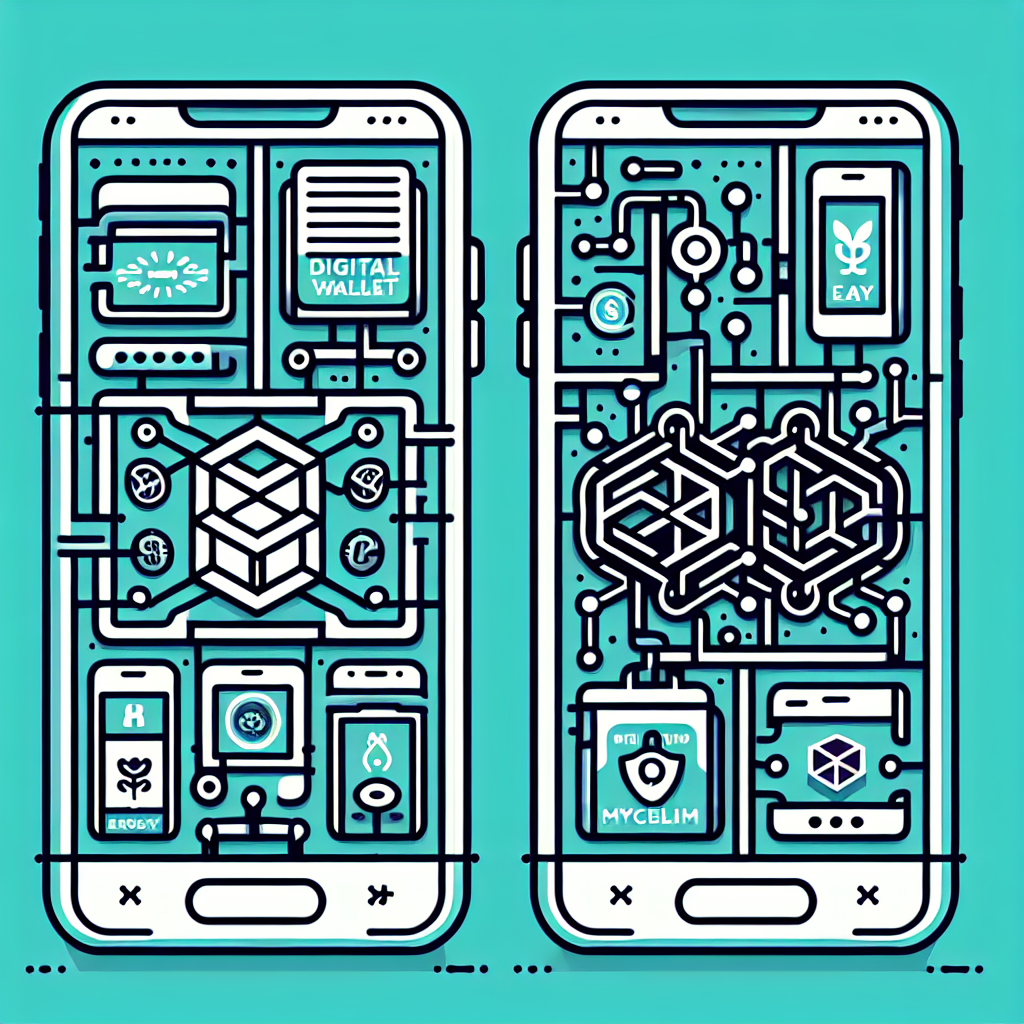
Security Measures
Maintaining the security of your digital assets is crucial, and both wallets provide strong measures to ensure this.
BreadWallet Security Features
BreadWallet employs several security features to keep your assets safe. These include user-controlled private keys, SPV, and hierarchical deterministic (HD) addresses to improve privacy. Additionally, it includes a PIN code lockdown in case your device is lost or stolen.
Mycelium Security Features
Mycelium uses similar security features, including user-controlled private keys and HD addresses. Furthermore, it has advanced options such as watch-only addresses that allow you to check balances without exposing your private keys. It also supports hardware wallets, providing an additional layer of security.
Privacy Levels
Privacy is an integral aspect of cryptocurrency transactions, and both wallets aim to maintain it.
Privacy in BreadWallet
BreadWallet was designed with privacy in mind. All connections between the BreadWallet app and servers are encrypted, and the app does not collect any personal information. Additionally, the use of HD addresses ensures that each transaction uses a new address, enhancing privacy.
Privacy in Mycelium
Mycelium also places a strong emphasis on privacy. It is an open-source software, meaning its code can be inspected by anyone for privacy loopholes. Like BreadWallet, it also employs HD addresses to help enhance transaction privacy.
Customer Support
A responsive customer support team can be invaluable when dealing with financial applications like these wallets.
Customer Support in BreadWallet
BreadWallet users can access customer support through the app’s website, where they can find FAQs and email support. While there’s no live chat or phone support, their email support team is responsive and helpful.
Customer Support in Mycelium
Mycelium offers limited customer support compared to BreadWallet. With no live chat or phone support, users must rely on their FAQ and forum sections for assistance, often leading to slower resolutions.
Transaction Costs
Transaction costs can impact your overall cryptocurrency experience and returns.
Transaction Costs in BreadWallet
BreadWallet does not charge any fees for transactions, but network fees do apply. These network fees are not fixed and depend on the level of congestion on the cryptocurrency network.
Transaction Costs in Mycelium
Like BreadWallet, Mycelium also does not charge transaction fees, but standard network fees apply. Mycelium’s advantage is its custom fee feature, allowing you to set higher fees for faster transaction processing or lower fees if you’re not in a rush.
Integration and Connectivity
Third-party integrations and hardware connectivity can significantly expand the functionality of your wallet.
Third-Party Integrations in BreadWallet
BreadWallet has minimal third-party integrations, focusing instead on simplifying the wallet experience. Currently, the main integration is for purchasing Bitcoin through the app.
Hardware Connectivity in BreadWallet
While you cannot connect a hardware wallet directly to BreadWallet, you can import your hardware wallet into the app. This provides an added security layer.
Third-Party Integrations in Mycelium
Mycelium offers several third-party integrations that enable buying, selling, and trading cryptocurrencies. Its integrations with hardware wallets are also more extensive than BreadWallet.
Hardware Connectivity in Mycelium
Mycelium directly supports several hardware wallets, including Ledger and Trezor devices. This allows users to manage their cryptocurrencies in an offline environment, greatly enhancing security.
Recovery and Backup Services
Reliable backup and recovery options are crucial to any cryptocurrency wallet.
Backup and Recovery Options in BreadWallet
BreadWallet provides a simple backup process involving noting down a 12-word recovery phrase. If you lose access to your wallet, you can use this phrase to regain access.
Backup and Recovery Options in Mycelium
Mycelium also uses the 12-word recovery phrase system for backup and recovery. During the installation process, it prompts you to note down your recovery phrase, and you can export your private keys for an additional backup layer.
Final Remarks on BreadWallet vs Mycelium
Comparative Analysis
Both BreadWallet and Mycelium offer robust solutions for cryptocurrency enthusiasts. For beginners looking for an intuitive and simple-to-use wallet, BreadWallet is the perfect choice. On the other hand, Mycelium, with its advanced features and hardware wallet support, is geared towards the more experienced user.
Choosing the Right Wallet for Your Needs
The final decision between these two wallets depends solely on your needs and familiarity with cryptocurrencies. Evaluate your own requirements carefully, considering factors such as usability, supported currencies, security measures, and the extent of control desired over transactions before making a choice. No matter the avenue you choose, it’s essential that it aligns well with your crypto management needs and preferences.